價格:免費
更新日期:2016-09-27
檔案大小:114.7 MB
目前版本:3.5.4
版本需求:需要 iOS 9.0 或以上版本。與 iPhone、iPad 及 iPod touch 相容。
支援語言:丹麥文, 俄文, 加泰羅尼亞文, 匈牙利文, 印尼文, 土耳其文, 巴克摩文挪威文, 希伯來文, 希臘文, 德語, 捷克文, 斯洛伐克文, 日語, 法文, 波蘭文, 烏克蘭文, 瑞典文, 簡體中文, 繁體中文, 羅馬尼亞文, 義大利文, 芬蘭文, 英語, 荷蘭文, 葡萄牙文, 西班牙文, 越南文, 阿拉伯文, 韓語, 克羅埃西亞文, 泰文, 北印度文, 馬來文, 古吉拉特文, 泰盧固文, 旁遮普文, 保加利亞文, 坎那達文, 坦米爾文, 孟加拉文, 波斯文, 馬來亞拉姆文, 馬拉地文

The easiest way to shop & cook without forgetting about sugar, fat or calories!
Healthy eating, proper food labels and cutting back on sugar, fat or salt in our food is front and center these days for many families, especially those with children. But how to do it if you lack a famous chef to lead the charge?
«Food Check» was designed to make buying healthy products quick, simple and intuitive! It uses traffic light labels for a quick overview, but also presents the traditional nutrition labels for additional insights. Traffic light labels help when you’re in a hurry or need to explain something to your kids. It’s even fun for them, to hunt for those items with the most green!
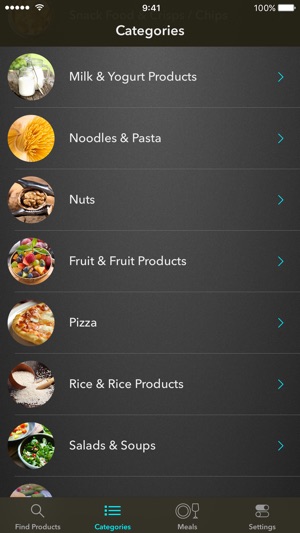
Find the perfect products, check their ingredients and uncover what’s really hidden “inside”. Too much sugar, fat or salt is easily detected through bright, red lights and your weight will stop going up.
≡ WHY TRAFFIC LIGHTS ? ≡
The basic idea is simple: green is good, red is bad. The more green lights a product has, the better it is for your overall health and nutrition. This central function is supplemented by many other features: A BMI calculator and an ideal weight analysis are also part of the app.

In addition, the consumption calculator computes the daily requirements for each items in percent and grams. These can be extended into full-grown meals / recipe list with an unlimited amount of different foods.
«Food Check» is your ideal companion on the way to a healthier diet.
-----
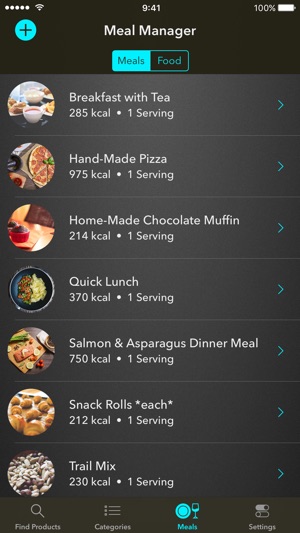
FoodCheck offers auto-recurring subscriptions to FoodCheck Pro for $1.49 monthly, $2.99 every 3 months, or $4.49 per year.
If you go Pro, subscriptions will be charged to your credit card through your iTunes account at the confirmation of purchase. You can manage your subscription by entering the user settings in iTunes after the purchase. You will also be able to cancel the auto-renewing subscription from there. Your subscription will automatically renew unless you cancel it at least 24-hours before the end of the current period. It's not possible to cancel the subscription during the time it's active.
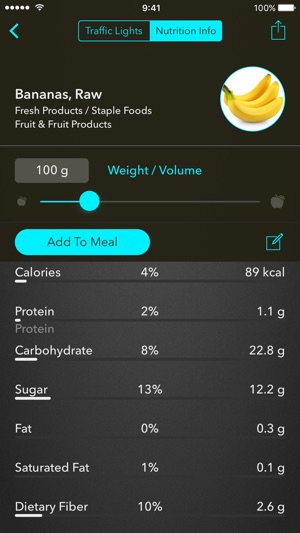
支援平台:iPhone, iPad
